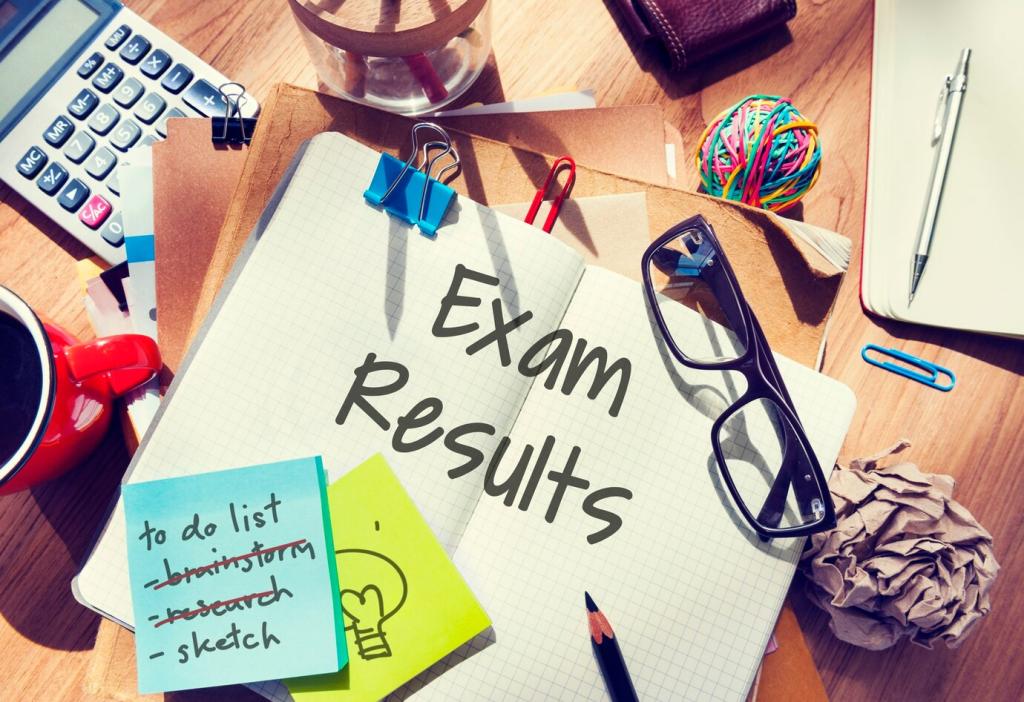Load, Backend, and API Contract Testing for Mobile
Combine synthetic load with real-user traces to mirror think time, retries, and geographic distribution. Exercise peak paths—login, feed, search, and checkout—at expected concurrency. Add chaos: partial outages and slow dependencies. Validate that your CDN, edge caching, and image transforms keep p95 response times in check.
Load, Backend, and API Contract Testing for Mobile
Set strict timeouts, show progress or skeleton states, and enable cancelation if users navigate away. Prefer incremental rendering to unblock interaction. Maintain idempotency keys for retried writes, and preserve responsiveness by prioritizing visible work and deferring noncritical requests until the device is idle.