
Manual Testing Frameworks for Mobile Development
Selected theme: Manual Testing Frameworks for Mobile Development. Dive into pragmatic structures, field-tested practices, and human-centered methods that guide consistent, insightful manual testing across iOS and Android. Join our community—comment with your experiences and subscribe for future deep dives.
Why Manual Testing Frameworks Matter on Mobile
Defining a Manual Framework
A manual testing framework is a repeatable structure of charters, checklists, heuristics, and evidence practices that guides human exploration, decision-making, and reporting. It reduces ambiguity, improves comparability across cycles, and makes learning explicit and portable.


Where Automation Stops, Humans Shine
Automation validates known paths; humans discover the unknown. On mobile, gestures, haptics, ambient light, connectivity quirks, and accessibility nuances demand human judgment. A framework ensures these human insights are systematic, thorough, and captured for teams to act on.
Write charters that name feature, risk, and conditions: “Explore push notifications for delayed arrival under doze mode on Android 13; verify deep links from email and SMS.” Invite peers to challenge assumptions and comment with variations you would include.
Session-Based Test Management (SBTM) for Mobile
Mobile Heuristics and Checklists That Scale Judgment
Platform Guidelines as a Living Checklist
Use Material Design and Human Interface Guidelines as anchor checklists: typography, spacing, navigation bars, gestures, and system permissions. Pair them with app-specific rules. Which guideline saved you from a release-blocker? Share a screenshot and your checklist snippet.
SFDPOT and HICCUPPS in a Pocket-Sized World
Probe Structure, Function, Data, Platform, Operations, Time; then apply consistency heuristics. On mobile, emphasize permissions, lifecycle states, notifications, and interruptions. Comment with your favorite mnemonic and how you tailor it for tablets versus phones.
Tour-Based Exploration
Run tours like the Money Tour (purchase flows), FedEx Tour (data journeys), and Interruptions Tour (calls, alarms, system dialogs). Document which tours catch the most severe issues in your app, and encourage teammates to adopt a tour calendar for each sprint.
Building a Focused Device Set
Prioritize by market share, hardware diversity, and known platform fragmentation. Include low-memory Android, notched iPhones, and at least one tablet. Invite readers to post their top five devices by user impact and why those choices win stakeholder support.
Network, Battery, and Thermal Conditions
Test transitions among offline, captive portals, metered networks, and throttled bandwidth. Simulate battery saver and high CPU temperature. Which single condition revealed your worst bug last quarter? Share steps so others can reproduce and learn from your scenario.
Risk Heatmaps and Prioritization
Map features against likelihood and impact: payment, identity, deep links, media upload, background sync. Use the heatmap to schedule sessions and allocate devices. Post a snapshot of your heatmap categories to help peers calibrate their own prioritization models.


Exploratory Note-Taking and Evidence Framework
Capture intent, setup, steps, observations, and questions. Timestamp interruptions and context switches. Mind map flows to reveal gaps. What note structure helps you reproduce tricky glitches days later? Share a template link or outline to inspire fellow testers.
Exploratory Note-Taking and Evidence Framework
Use screen recording with taps shown, annotated screenshots, device logs, and exact build identifiers. Store artifacts alongside session notes. Comment with your favorite mobile logging toolchain and how you balance thoroughness with the need to move quickly.
Usability and Accessibility Evaluation Frameworks
Map primary actions into easy-reach zones for common hand grips. Validate target sizes, gesture discoverability, and safe areas with notches. Ask readers to post a before-and-after design where a thumb-zone audit improved task completion time significantly.
Usability and Accessibility Evaluation Frameworks
Manually traverse screens with screen readers, ensuring meaningful labels, logical focus order, and actionable hints. Check dynamic content announcements. Share your top three pitfalls you repeatedly find, and how designers respond when hearing the flow read aloud.
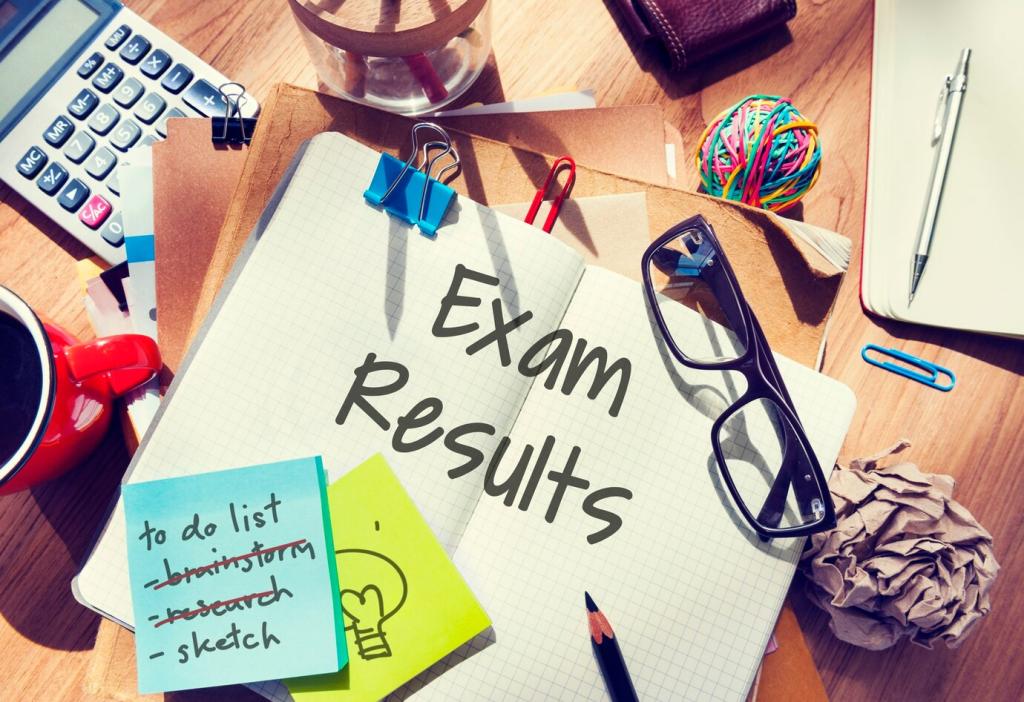
Release Readiness and Beta Feedback Framework
Dogfooding and Smoke Charters
Run daily smoke charters across sign-in, purchase, notifications, and offline recovery. Rotate devices and conditions. Encourage your team to subscribe for a downloadable smoke checklist and share how you keep these runs fresh yet fast each iteration.
Beta Cohorts and Feedback Loops
Segment beta users by device, region, and behavior. Provide streamlined feedback forms with reproduction prompts. Close the loop with changelogs and gratitude notes. Comment with one question that dramatically increased the quality of feedback from your testers.
Go/No-Go Criteria and Postmortems
Define blocking severity, crash thresholds, performance baselines, and accessibility gates. After release, hold short postmortems to evolve the framework. Invite readers to post one criterion they refuse to compromise and why it protected users in production.
